Common queries about AGRIS
02/08/2016
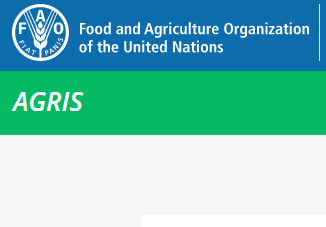
AGRIS frequently receives a lot of questions and queries from registered users and also from curious AGRIS website visitors.
AGRIS has broadly two classes of questions – (i) questions related to data providers wishing to submit their data (data related queries) and (ii) AGRIS platform usage questions.
With regards to the first set of questions, these are addressed by our data processing unit via this platform, while the latter set are addressed via AGRIS mailbox or online form.
Below we have selected some frequently occuring questions, and their typical responses
Question 1. In general, does AGRIS provide access to full text articles?
AGRIS is predominantly a bibliographic database that provides citations in agriculture, science and technology. In some cases, an AGRIS record does provide access to the full text (only if the article is freely available online). If the record has free online access to full text you will see the ‘Access the resource’ icon, displayed below the Abstract.
Questions 2.What options do l have if the AGRIS record does not provide access to the full text?
All AGRIS records provide metadata that shows the source data provider of the record. If you click on the (Click here for contact information) you will be directed to the CIARD RING, which will further provide you with the contact details of the data providers – whom you can contact directly.
Question 3. How do l perform advanced searches on AGRIS?
You can use the AGRIS search box to search for Authors, titles, journal titles and keywords of your choice. There is also an option to do advanced searches using the “Get Classical View” where more options to filter searches are available.
Question 4. How can l perform advanced searches in AGRIS?
AGRIS allows more advanced searches through the “Get Classical View”. This you can access on the AGRIS search interface in two areas - under the 3. Get bibliographic data and clicking the ‘Get Classical View’ button. In the Classical View mode, you can search records filtered for example by data providers, language of records, content types, range of publication dates.
Question 5. How can l save my search results?
AGRIS allows you to save top 1000 records in the following formats – AGRIS AP, CSV, RIS, and EndNote (XML). For you to be able to do so you need to perform your searches in the Classical view. After this scroll down to the end of your results on the results page you will see Save top 1000 records as…, choose the format applicable to you and Save
