AGRIS Advanced Search Possibilities (Part I)
31/10/2017


Access to literature is an integral part of science and scholarly endeavors. However, there is a gap between accesses to literature and retrieving the right articles needed for the task at hand.
Due to lack of information retrieval skills, most students and readers find themselves lacking the literature they need. More so, the avalanche of electronic information has made it a challenge for end users to get that specific paper they need for their articles, for their thesis or term paper.
While search engines, (for example Google search, Google Scholar) have lightened the load with massive prowess of recall and precision; have made retrieval less daunting than decades ago. This current information problems is aptly capitalized by this old English adage, “Looking for a needle in a haystack”.
AGRIS knowledge base
AGRIS (International System for Agricultural Science and Technology) content comes from various data providers from over 140 countries contributing 9 million records. AGRIS collection keeps growing, see the current addition.
AGRIS is one of the many bibliographic databases used for locating agricultural information online, others examples include PubAg, TEEAL and CAB Abstracts.
As stated earlier, AGRIS content is comprised of 9 million multilingual bibliographic records and of these, 1.9 million (21%) provides a link that enables access to full text (and or external location). The diagram below shows the breakdown of AGRIS content,

Advanced Searching in AGRIS
AGRIS allows users to search records in advanced search mode, and this is directly accessible via the AGRIS homepage. There are 3 aspects of advanced searching a user will been to be aware,
- Search Strategy Formulation (independent of AGRIS search),
- AGRIS Filter Options and
- AGRIS search engine.
Search Strategy Formulation.
The first has to do with users’ knowledge of generating search strategies. The user has to decide on (a) keyword search or (b) phrase searching. The keywords allows the search engine to retrieve documents that are indexed with similar words. AGRIS uses AGROVOC keywords. Secondly, phrase searching allows a user to key in the search bar the specific phrase they intend to search.
There are a number of methods to formulate a search strategy, l mention only the Boolean Operators. Boolean logical Operators such as AND, OR and NOT are applied to a database to create a subset of search results. In any case a good search strategy should only display results that contain the specific concepts that are being searched.
In many cases, the Boolean operators (AND, OR and NOT) are displayed with the aid of Venn diagrams.
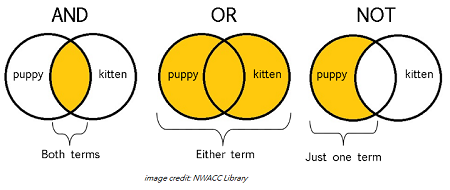
- AND Operator – This is an intersection, it allow the AGRIS search to combine two concepts. With the AND Operator AGRIS will retrieve only records that mention both concepts. For example key in Rice AND Maize, key in these on the AGRIS search and observe the total hit records you get. You will notice all records retrieved contain only the intersection of these two concepts.
- OR Operator – This is the logical operator of union. This means that once one uses OR they are widening their search. Using the OR operator in the above example, Rice OR Maize widens the search, because the two words would not have to both appear in the same record, unlike the case with AND
- NOT Operator – This represents the logical operator for ‘complement ‘(this implies displaying opposing information). In the case Rice NOT Maize, AGRIS will retrieve those records discussing Rice and not Maize.
AGRIS Filter Options
In the AGRIS Advanced search page, on the right one can find the filter functions. These allow users to filter the hit list by specific parameters. These parameters/filter options are shown below

In the next blog we will focus mostly on the AGRIS Filter and how it works.
For more information on AGRIS Advanced search follow this webinar recording.
AGRIS Advanced Search Possibilities (Part II)
